Five Facebook Timeline Tips for Artists
Marketing Makeover
by @schulmanArt, Miriam Schulman
Facebook just made it mandatory for everyone including fan pages to convert to the new timeline format. I've heard a lot of grumbling but I think there are some really great features to this new format that artist should take advantage of. Make sure you are taking advantage of all these features to build your following!
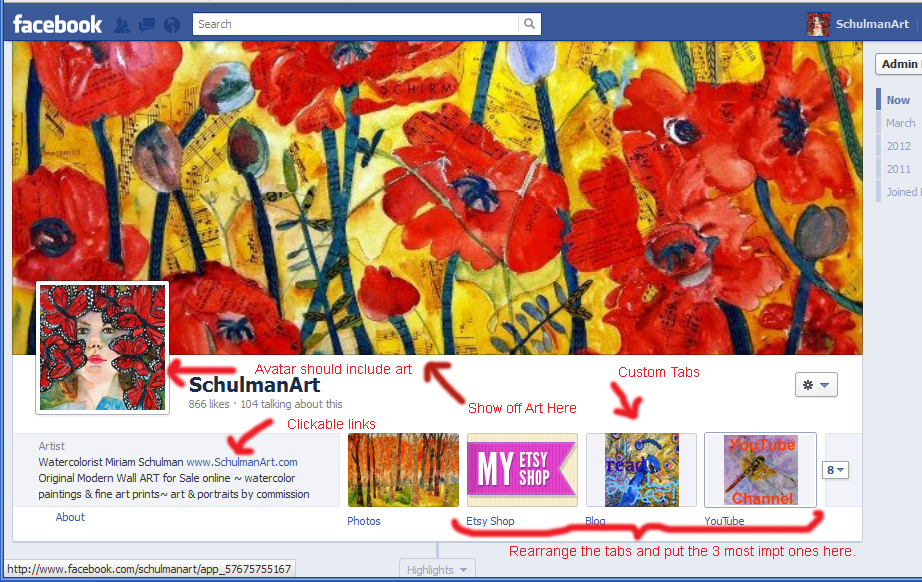 |
| Check out my Facebook Page to see it in Action! |
1) The Avatar
The best way for attracting new fans throughout the facebook world is to use an avatar for your fan page that includes your artwork. I like using a figurative piece because I like my customers to know that I am a person and I think it helps humanize what I do. Make sure that you "like" all the sites on your fan page that you did on your personal page. When you check the news feed while using facebook as page you can comment on different sites as your page. New potential fans will see your avatar and click on it to find your page.
2) Cover Page
The cover page should be a great example of your art. You may change this as much as you like. Just be sure you follow facebook "rules" You are not allowed any contact info or your website name on the cover photo. If you do, you are at risk of facebook deleting your fan page, or suspending your page !!! Slogans are okay, but call to action, price info or anything like that is not allowed. Be sure you put links in the info section of each photo that lets people know where they can buy the art or a print of the art.
3) About
The about section is now prominently displayed below your avatar. You can pick the category of what your page represents...that is why mine says "Artist". Your website name should be included in the about section as a clickable link. Give any other information that describes what you do here.
4) Tabs
The new timeline format now has the tabs along the top. Did you know you can pick which ones you can put up there? Everyone has to have "photos" as the first one, which is what artists want anyway. Having the number of likes up there seems like a waste since you already have that right under your fan page name. For me, I thought my etsy shop, a link to this blog and a link to my YouTube channel where I have watercolor demonstrations were the three I wanted to highlight. The other tabs are still there, but fans really have to go looking for them.
5) Customizable Tabs
You can also change the picture of the tabs. This is three more opportunities to show off three more pieces of artwork. For now I have buttons with text on them, but since there is a caption below each tab, you really don't have to have text at all.
Did you enjoy these tips? Let me know what you can use! Comment here or like me on Facebook!