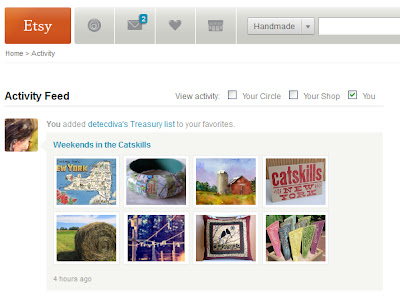How to post your etsy treasury on facebook.
Maximize exposure through social media.
By Miriam Schulman.
We all love being featured in etsy treasuries, but how do you turn this ego boost into a boost in sales and exposure for your items? Of course, those of us lucky enough to have a treasury promoted on etsy's front page have seen a huge surge of traffic and sales to our stores and our goods, but what to do for those quieter treasuries that never make it to the home page?
The easiest way to promote the treasury featuring your product is to copy the link location of the treasury and copy that into the status box on facebook along with a comment that says something like "my item has been featured on etsy!" Now, before you hit share you have to click on the arrow button until you see your beautiful product appear as the thumbnail. When you hit share you will be sharing which item was chosen for a teasury, not just that you are featured.
Now there is a drawback to this method. Notice how the text under the treasury says "Vintage New York Postcard"? That is not the description that goes with the thumbnail, but rather the description to the first thumbnail that came up. So, although this method is easy to use, it is not the best method.
A better method for posting treasuries to your facebook media is through Hootesuite. The basic package is free and there is a grease monkey script for putting hootesuite right on the tool bar for Mozilla Firefox. (there should also be one for Internet Explorer)
Let's assume you have downloaded Hootesuite and added that to your desktop. Here is what adding a treasury through Hootesuite is like: Go to the page that has the treasury. Click on the Owl/Hootesuite icon in the upper right of your tool bar.
A window will popup that has the name of the treasury, a shortened link to the treasury and options to add to your social media accounts. In one quick step you can paste the treasury to your facebook account as well send a notice out to twitter.
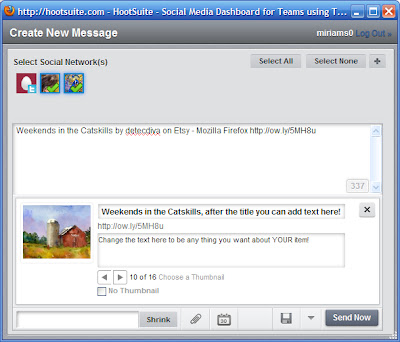
Click on your twitter account icon and your facebook. Again, you will have to scroll though all the other items in the treasury until you get to the one that features you. This time, you can change the text in the box to whatever you want. Sometimes you may want to put in your item description. You can also change the title. This is a good place to say you have been featured. The text in the tweet box can be changed too. You can replace the words "Mozilla Firefox" with keywords that better promote your item. Also, put an "@" symbol in front of the shop owner's name in case they have a twitter account. Another convenient feature is that you can schedule these status updates. If you wake in the morning to find you have been featured in more than one treasury you can schedule the updates throughout the day by using the schedule button.
One final tip for promoting your items that are featured in treasuries. Etsy recently introduced the idea that you can "favorite" a treasury. This makes a smaller version of the treasury appear in the status updates for everyone who has added you to their circle. Always favorite the treasury if you appear in the first eight items.
This treasury appeared in the activity feed for over 400 members who have added mimistudio to their favorites!
________________________________________________________
Here is the treasury used in all the screenshots above.
Click on any items you wish to purchase.
________________________________________________________
By Miriam Schulman.
We all love being featured in etsy treasuries, but how do you turn this ego boost into a boost in sales and exposure for your items? Of course, those of us lucky enough to have a treasury promoted on etsy's front page have seen a huge surge of traffic and sales to our stores and our goods, but what to do for those quieter treasuries that never make it to the home page?
 |
| Screen shot after link is pasted in status bar |
The easiest way to promote the treasury featuring your product is to copy the link location of the treasury and copy that into the status box on facebook along with a comment that says something like "my item has been featured on etsy!" Now, before you hit share you have to click on the arrow button until you see your beautiful product appear as the thumbnail. When you hit share you will be sharing which item was chosen for a teasury, not just that you are featured.
 |
| Right picture, wrong caption! |
Now there is a drawback to this method. Notice how the text under the treasury says "Vintage New York Postcard"? That is not the description that goes with the thumbnail, but rather the description to the first thumbnail that came up. So, although this method is easy to use, it is not the best method.
A better method for posting treasuries to your facebook media is through Hootesuite. The basic package is free and there is a grease monkey script for putting hootesuite right on the tool bar for Mozilla Firefox. (there should also be one for Internet Explorer)
Let's assume you have downloaded Hootesuite and added that to your desktop. Here is what adding a treasury through Hootesuite is like: Go to the page that has the treasury. Click on the Owl/Hootesuite icon in the upper right of your tool bar.
A window will popup that has the name of the treasury, a shortened link to the treasury and options to add to your social media accounts. In one quick step you can paste the treasury to your facebook account as well send a notice out to twitter.
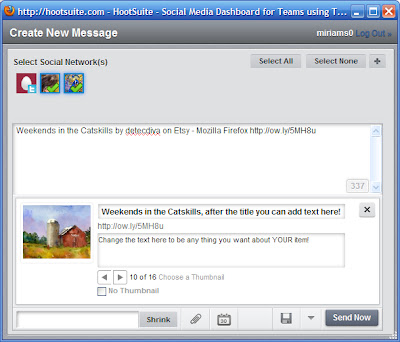
Click on your twitter account icon and your facebook. Again, you will have to scroll though all the other items in the treasury until you get to the one that features you. This time, you can change the text in the box to whatever you want. Sometimes you may want to put in your item description. You can also change the title. This is a good place to say you have been featured. The text in the tweet box can be changed too. You can replace the words "Mozilla Firefox" with keywords that better promote your item. Also, put an "@" symbol in front of the shop owner's name in case they have a twitter account. Another convenient feature is that you can schedule these status updates. If you wake in the morning to find you have been featured in more than one treasury you can schedule the updates throughout the day by using the schedule button.
| Final screenshot of what the treasury looks like posted on facebook.com/schulmanart, LIKEY? |
This treasury appeared in the activity feed for over 400 members who have added mimistudio to their favorites!
________________________________________________________
Here is the treasury used in all the screenshots above.
Click on any items you wish to purchase.
________________________________________________________